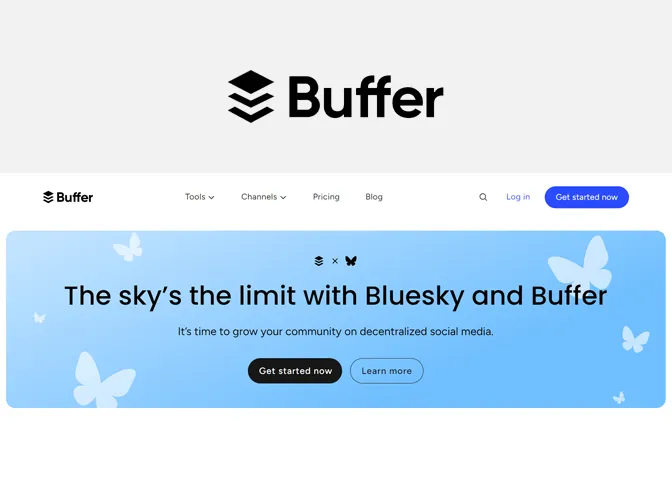A person (or group of users) can more effectively manage one or more social media profiles across platforms by using a best social media management tool. These tools might be anything from basic post-scheduling applications to all-inclusive AI-powered solutions that can manage everything from content creation and posting to moderation and reporting of comments.
Whatever tool you choose, it will undoubtedly relieve part of your workload and free up more time for the things that count, like creating interesting material for social media and developing relationships with your audience.